


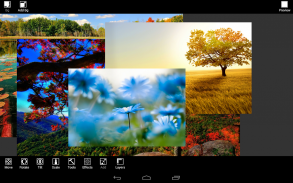

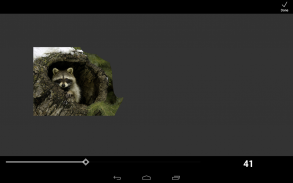
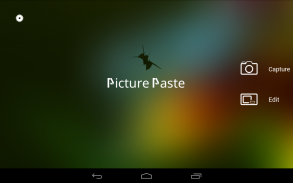



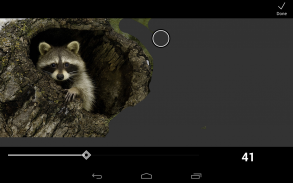







Picture Paste

Perihal Picture Paste
Tampal Gambar ialah aplikasi penyuntingan foto untuk menyambung (menggabungkan) dua atau lebih imej menjadi satu dengan sokongan berbilang lapisan.
Bayangkan ini: Anda baru sahaja selesai mengecat dinding di ruang tamu anda. Anda berdiri di hadapan dinding yang baru dicat, berbangga dengan pencapaian anda. Tetapi ada sesuatu yang hilang? Mungkin lukisan? Atau mungkin meja kecil dengan pasu bunga? Kini tiba bahagian kerja anda yang sangat sukar, memilih sesuatu untuk mengisi ruang kosong. Tetapi bukan apa-apa sahaja. Sesuatu yang sesuai dengan dinding anda yang baru dicat...
Sudah tiba masanya untuk memperkenalkan Picture Paste ke dalam jalan cerita ini.
Idea di sebalik aplikasi penyuntingan imej ini adalah untuk menangkap gambar objek (latar depan) dan menampalnya pada imej latar belakang atau foto (dinding yang baru dicat dalam cerita kecil anda sebelum ini) untuk mencipta imej baharu. Dengan Tampal Gambar anda boleh menangkap gambar dengan kamera terbina dalam anda, mengeditnya menggunakan banyak alatan dan kesan yang tersedia dan tampalkannya pada imej lain daripada galeri peranti anda.
Photoshop imej anda dan pertingkatkannya supaya ia boleh lebih menonjol. Tampal Gambar membolehkan anda memanipulasi gambar dengan ketepatan sempurna piksel.
Tampal Gambar mempunyai sistem lapisan untuk memanipulasi dan menggabungkan sehingga empat imej latar depan untuk mencipta beberapa kesan yang menakjubkan.
Apl ini melaksanakan banyak alat manipulasi imej seperti: putar (termasuk putaran gerak isyarat dua jari), sengetkan, skala (termasuk skala dua jari), pangkas, dll. Ahli sihir boleh digunakan untuk membetulkan mana-mana imej latar depan. Potong dan tampal mana-mana bahagian imej anda ke bahagian lain dengan editor foto ini. Imej gabungan terakhir boleh dipratonton sebelum menyimpan atau berkongsinya menggunakan aplikasi perkongsian yang tersedia pada peranti pengguna. Editor kabur gambar dan sejenis pengubahsuai foto & gambar.
Tampal Gambar juga mempunyai ciri 'kunci Chroma'** untuk memasukkan latar belakang hijau dan permukaan imej untuk beberapa kesan foto yang luar biasa.
Setakat versi 1.4.1 penyuntingan imej dengan Tampal Gambar telah dipermudahkan lagi. Syarat untuk menambah imej latar belakang(Bg) untuk melihat perubahan yang dibuat pada satu atau berbilang imej telah dialih keluar! Fungsi imej latar belakang masih ada, tetapi pengguna kini boleh mencipta ciptaan imej baharu dan keluar tanpa perlu menambah latar belakang yang tidak perlu kepada mereka jika mereka memilihnya.
Beberapa Ciri yang ketara:
* Penapis imej
* Gambar negatif
* Mata ikan
* Piksel
* Vignetting
* Foto cantik dan kesan warna
* Skrin hijau kunci Chroma
* Pangkas, putar, skala dan condongkan foto anda
* Laraskan kecerahan, kontras dan rona
* Kabur dan tajam
* Sokongan berbilang lapisan
* Pengadunan lapisan
* Fungsi import/eksport imej dengan simpan dan kongsi
Tampal Gambar memerlukan kebenaran ini:
Kebenaran untuk menggunakan kamera peranti - untuk mengambil imej latar depan;
Kebenaran untuk menulis pada storan luaran peranti (kad memori);
Kebenaran untuk mengakses keadaan rangkaian - untuk bantuan tutorial video YouTube dan pelaporan ranap sistem.
*Perhatikan ini ialah apl cukai memori. menggunakan berbilang imej besar boleh menyebabkan apl itu ranap.
**Kesan kekunci Chroma paling baik digunakan pada imej yang mempunyai objek yang dipisahkan dengan jelas daripada latar belakang hijau seragam.
Muat turun sekarang dan mula mengedit imej anda.
Kami menghargai sebarang maklum balas, komen atau cadangan yang berguna, jadi jangan ragu untuk menghubungi kami di: sdremthix@gmail.com
Kemas kini dan ciri baharu akan datang tidak lama lagi.


























